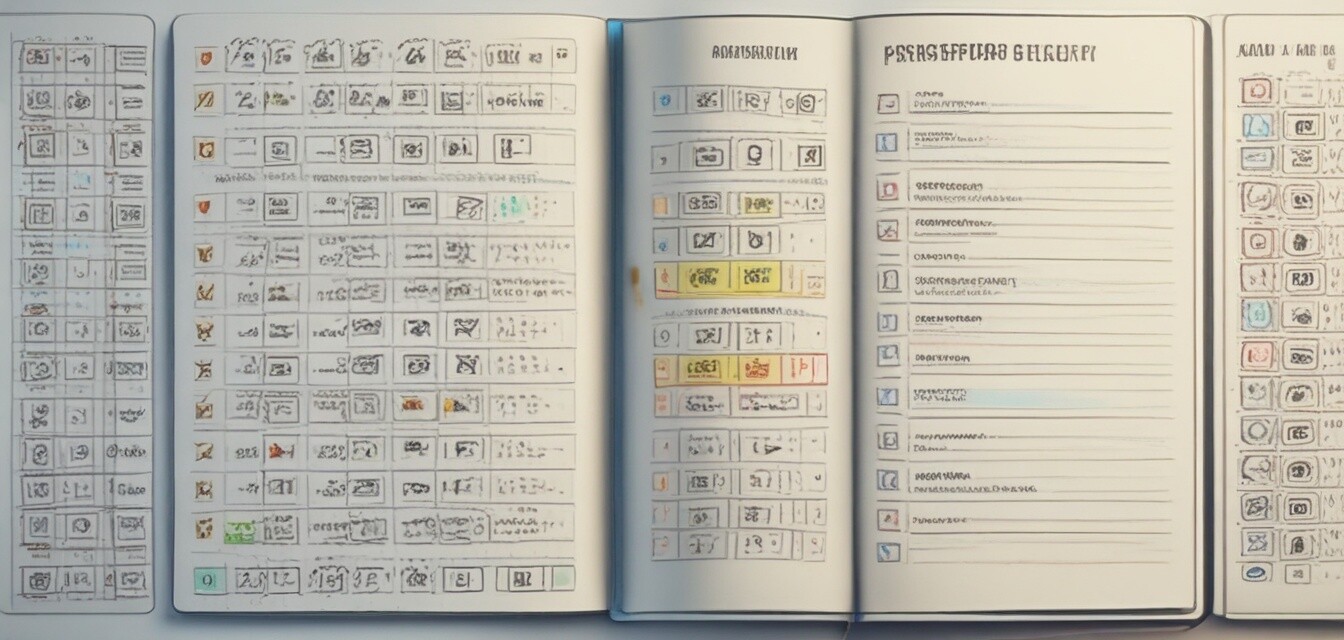
Using Visual Cues to Secure Your Password Log Book
Key Takeaways
- Visual cues enhance usability and security in password log books.
- Color coding can help categorize passwords based on risk levels.
- Symbols and icons make it easier to retrieve information quickly.
- Organizing information visually reduces the risk of errors and enhances accessibility.
Managing passwords can be tricky, but utilizing visual cues such as colors, symbols, and other design elements in your password log book can significantly enhance both security and usability. In this article, we’ll explore innovative tips on how to effectively employ these cues to improve your experience with password management.
Why Use Visual Cues?
Visual cues serve as instant reminders and categorization tools, making the process of managing passwords smoother. Let’s consider a few reasons why incorporating these elements can be beneficial:
- Enhances readability: Colors and symbols draw attention to critical information.
- Facilitates quick access: Easily identifiable cues streamline the search process.
- Reduces errors: Clear visual indicators help minimize mistakes when retrieving passwords.
Types of Visual Cues to Consider
There are various types of visual cues you can add to your password log book to improve usability:
| Visual Cue Type | Description | Benefits |
|---|---|---|
| Colors | Use different colors to categorize passwords by importance or frequency of use. | Instantly recognizable patterns for improved organization. |
| Symbols | Add icons to represent types of accounts (e.g., social media, banking). | Quickly identify account types without reading details. |
| Sections and Labels | Create dedicated sections for different categories and label them clearly. | Easy navigation within the log book. |
| Highlighting | Use highlighters for essential passwords or temporary codes. | Visual emphasis on critical information. |
Effective Ways to Use Colors
Color coding can be an innovative method to differentiate between various types of passwords. Here’s how to implement it effectively:
- Assign colors to categories: Choose a specific color for each category of accounts.
- Use shades for importance: Darker shades can denote higher importance.
- Include a legend: Always include a color key in your log book for reference.
Example Color Scheme
| Color | Category | Importance Level |
|---|---|---|
| Red | Banking | High |
| Blue | Social Media | Medium |
| Green | Low |
Incorporating Symbols and Icons
Symbols can provide a quick visual reference to the type of account. Here’s how to effectively employ symbols:
- Bank icon: Use a bank icon for banking passwords.
- Social media brands: Use recognizable logos for social media accounts.
- Custom symbols: Create custom symbols for specific needs, like project accounts.
Organizing with Sections and Labels
Clear sections and labels significantly enhance the usability of your password log book:
- Create categories: Divide your log book into clear sections—financial, personal, work, etc.
- Label each section: Use large, bold headings for easy navigation.
- Utilize tabs: If your log book allows, include tabs for quick access to each section.
Maintaining Your Password Log Book
Consistency is key when it comes to maintaining an organized password log book. Here are some tips for optimal upkeep:
Best Practices for Password Log Book Maintenance
- Regularly update your log book after changing or creating new passwords.
- Regularly review the organization of your log book to see if adjustments are needed.
- Ensure your log book is kept in a secure and private place to protect against unauthorized access.
Security Considerations
While visual cues greatly enhance usability, remember that security is paramount. Here are a few security practices to keep in mind:
- Avoid using easily guessed color schemes that may signal important information.
- Periodically review your log book for any outdated or unnecessary information.
- Consider using a combination of visual cues and digital security measures, like encryption or a password manager.
Pros
- Improved readability and accessibility.
- Faster identification of high-risk passwords.
- Streamlined password management process.
Cons
- Potential for confusion if not implemented effectively.
- Requires consistency to maintain effectiveness.
- May require a learning curve for new users.
In conclusion, utilizing visual cues in your password log book is an innovative way to improve both usability and security. By incorporating colors, symbols, and organized sections, you'll create a more efficient system for managing your passwords.
Explore our range of password log books, customizable journals, and buying guides for more tips on enhancing your password management process.