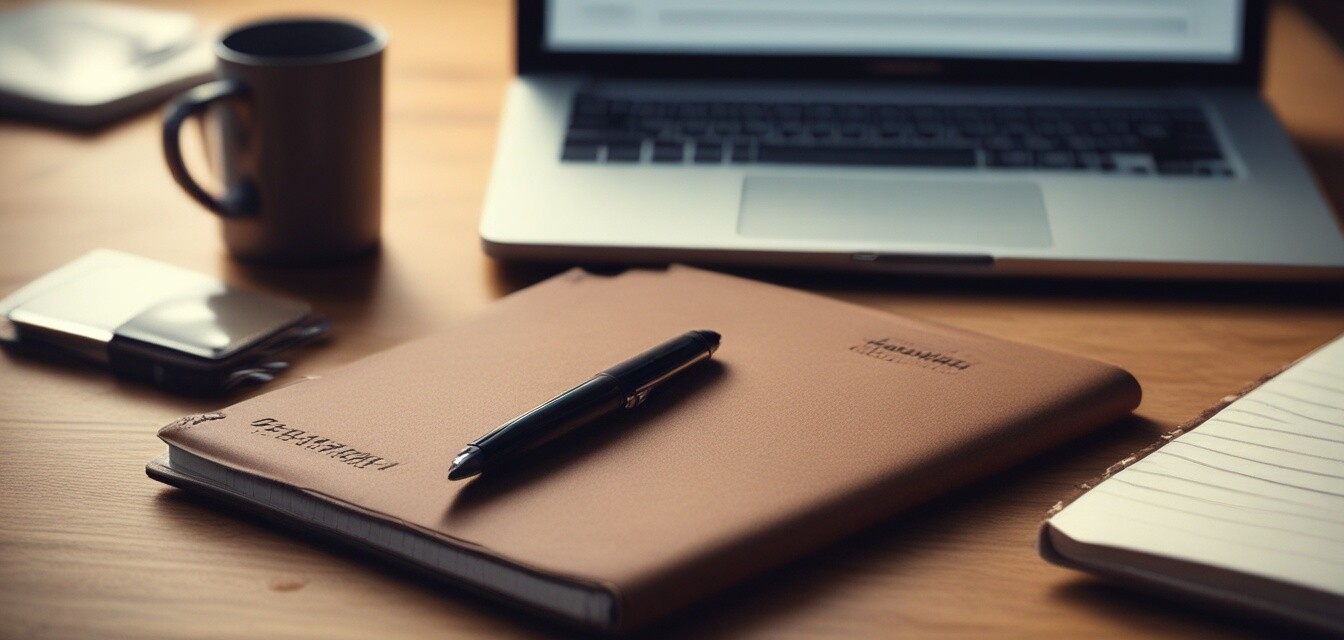
Tips for transitioning from digital password management to a log book
- Transitioning to a log book offers security benefits.
- Organizing passwords in sections enhances usability.
- Regular updates to your log book are essential.
- Incorporating backup methods can increase safety.
- Use the log book consistently for best results.
The shift from digital password managers to a physical password log book can be a refreshing change for many individuals. It offers a tangible approach to managing your sensitive information, but it also requires some adjustments in how you think about and handle your passwords. This article aims to provide practical guidance on transitioning smoothly from digital management to hand-written logs.
Understanding the benefits of a password log book
Using a physical log book for passwords has several advantages that can enhance security and comfort in handling sensitive information.
- **Improved security:** Without internet access, your passwords are less susceptible to hacking.
- **Reduced reliance on technology:** No need for software updates or device compatibility issues.
- **Physical ownership:** You have complete control over your passwords.
Getting started with your log book
Transitioning to a password log book involves a few careful steps. Here’s how you can get set up:
- Choose the right log book: Consider a hardcover security log or a customizable journal based on your preference.
- Organize your sections: Create distinct sections for different types of accounts such as bank, social media, and shopping sites.
- Establish a backup method: Have a strategy for securely storing any critical information you need immediate access to.
Organizing your passwords effectively
Proper organization is key to using a password log book successfully. Here is a structure you may consider implementing:
| Account Type | Username | Password | Additional Notes |
|---|---|---|---|
| Banking | user123 | password123 | Change every 6 months |
| Social Media | handle456 | socialpass456 | Linked to phone |
| Shopping | shopuser789 | shopsecure789 | Keep credit card info here |
Best practices for maintaining your password log book
To get the most out of your password log book, follow these best practices:
- Keep it updated: Regularly review and update your log book after any account changes.
- Use clear handwriting: Ensure your entries are legible and organized.
- Store it securely: Choose a safe location for your log book, away from prying eyes.
- Limit access: Share your log book only with trusted individuals.
Incorporating a digital backup
While transitioning to a log book, consider maintaining a minimal digital backup for emergencies. This measure can enhance security without compromising the management of your passwords. Here are some tips:
- Store essential details in an encrypted file: Use strong encryption methods for added security.
- Email it to yourself secure: Use a secured email service to store a secondary copy.
- Regular checks: Ensure any digital backups are updated alongside your log book.
Learning from potential pitfalls
Transitioning from a digital password manager to a log book can have some challenges. It’s important to be aware of common pitfalls:
Pros
- Enhanced security from digital threats.
- Customization options to suit your needs.
- Tangible ownership of your sensitive data.
Cons
- Risk of losing the physical log book.
- Need for consistent updates and maintenance.
- Less convenient for quick access on-the-go.
Conclusion
Transitioning from digital password management to a log book can bring numerous benefits, including improved security and personal control over sensitive information. By following these tips and best practices, you can successfully manage your passwords in a way that best suits your lifestyle. Don’t forget, for more information on best practices, you can check our Tips and Best Practices section!
Finally, ensure you actively engage with your new system. Practice makes perfect, and the more you use your password log book, the easier it will be to maintain.