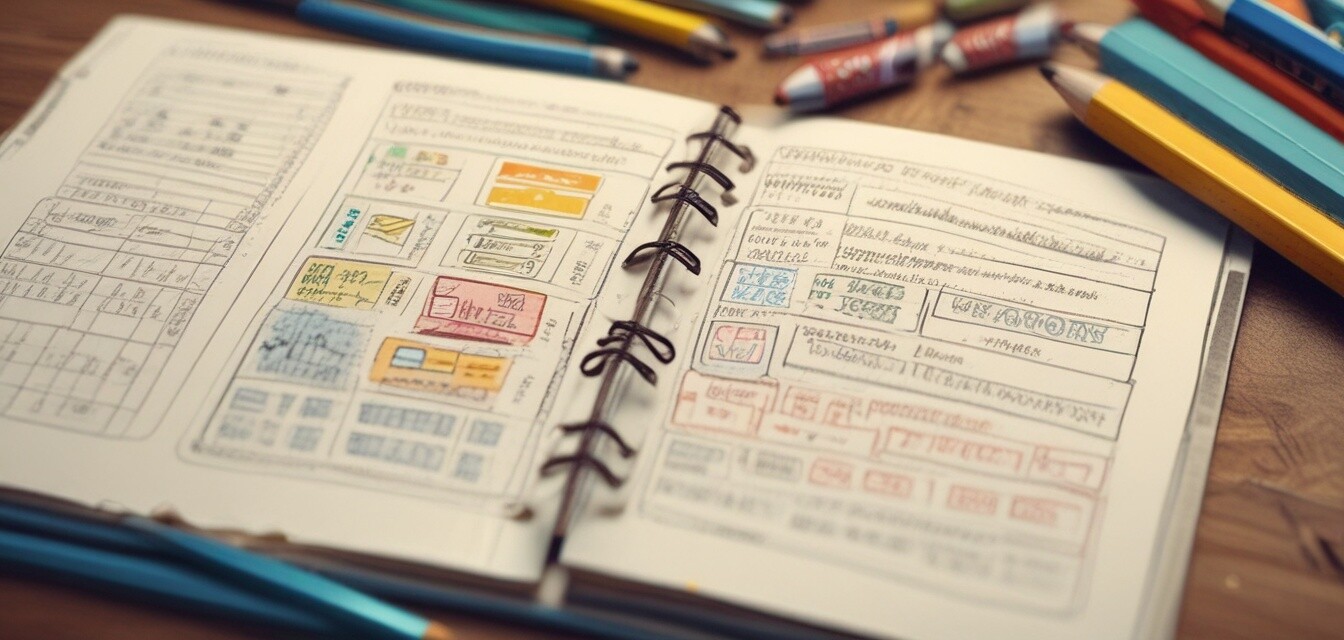
How to Teach Kids About Password Management Using a Log Book
Key Takeaways
- Start early: Teaching children about password management at a young age fosters responsibility.
- Utilize log books: Password log books can help kids organize and secure their passwords efficiently.
- Make it engaging: Incorporate fun elements and real-life examples to keep kids interested.
- Encourage good habits: Reinforce practices like using strong passwords and changing them regularly.
- Pair education with technology: Teach kids about digital safety alongside using log books.
In today’s digital world, where children are exposed to screens and online platforms earlier than ever, teaching them about password management is essential. Using a password log book as a learning tool can make this task engaging and effective. Here, we’ll explore strategies to introduce this vital concept to kids in a fun and interactive way.
Why Is Password Management Important?
Understanding password management not only protects personal information but also instills a sense of responsibility and security in children. As kids start using devices like tablets or computers, they must learn how to keep their accounts safe.
Benefits of Using a Password Log Book
A password log book serves as a tangible tool that helps children understand the necessity of keeping their passwords organized. Here are a few benefits:
- Visual Organization: Log books provide a structured way to document passwords.
- Enhanced Memory: Writing things down can aid memory retention.
- Accessibility: A physical book is accessible without needing a device.
- Fun Personalization: Kids can customize their log books, making the process enjoyable.
Creating Engaging Activities for Teaching Kids
To motivate children to learn about password management, incorporate fun activities that align with their interests. Consider the following methods:
1. Colorful Customization
Encourage kids to personalize their password log book. Provide stickers, colored pens, and templates to make their log book visually appealing. This customization allows them to take ownership of the learning process.
2. Password Creation Challenges
Introduce challenges where kids create unique and strong passwords based on different criteria (length, symbols, etc.). Reward creativity and strength to promote good habits. Use this opportunity to explain what makes a strong password.
3. Practical Examples
Discuss real-life scenarios where strong passwords saved individuals from online breaches. This discussion can make the information relevant and emphasize the importance of what they are learning.
4. Regular Reviews
Schedule regular intervals to review passwords in the log book. This practice not only reinforces learning but also encourages kids to think critically about their security.
Table of Password Management Tips for Kids
| Tip | Description |
|---|---|
| Use Unique Passwords | Each account should have its own password to enhance security. |
| Keep It Strong | Passwords should include letters, numbers, and symbols. |
| Change Regularly | Password should be changed every few months for maximum safety. |
| Never Share | Kids should be taught not to share passwords with friends or peers. |
Maintaining the Password Log Book
Teach children to keep their log book in a safe and private place. To enhance durability, consider getting a hardcover security log that can withstand wear and tear. This teaches them the importance of caring for their important documents.
Incorporating Technology
As kids grow, they can start using digital password managers. Pair this with their log book for a comprehensive understanding of password management. Teach them how to transition from paper to digital safely.
Conclusion: Instilling Lifelong Password Security Habits
By teaching kids about password management using a log book, you create an engaging environment that fosters awareness and responsibility. Through colorful customization and practical examples, they learn the importance of security early on, preparing them for a safe digital future.
Pros
- Physical log books provide a hands-on learning tool.
- Customization increases engagement among children.
- Allows for creativity while learning important security skills.
Cons
- Might not be as efficient as digital solutions as children grow older.
- Physical log books can be lost or damaged.
- Requires adult supervision to teach best practices effectively.
Further Reading
For more tips on managing passwords, check out our related articles: