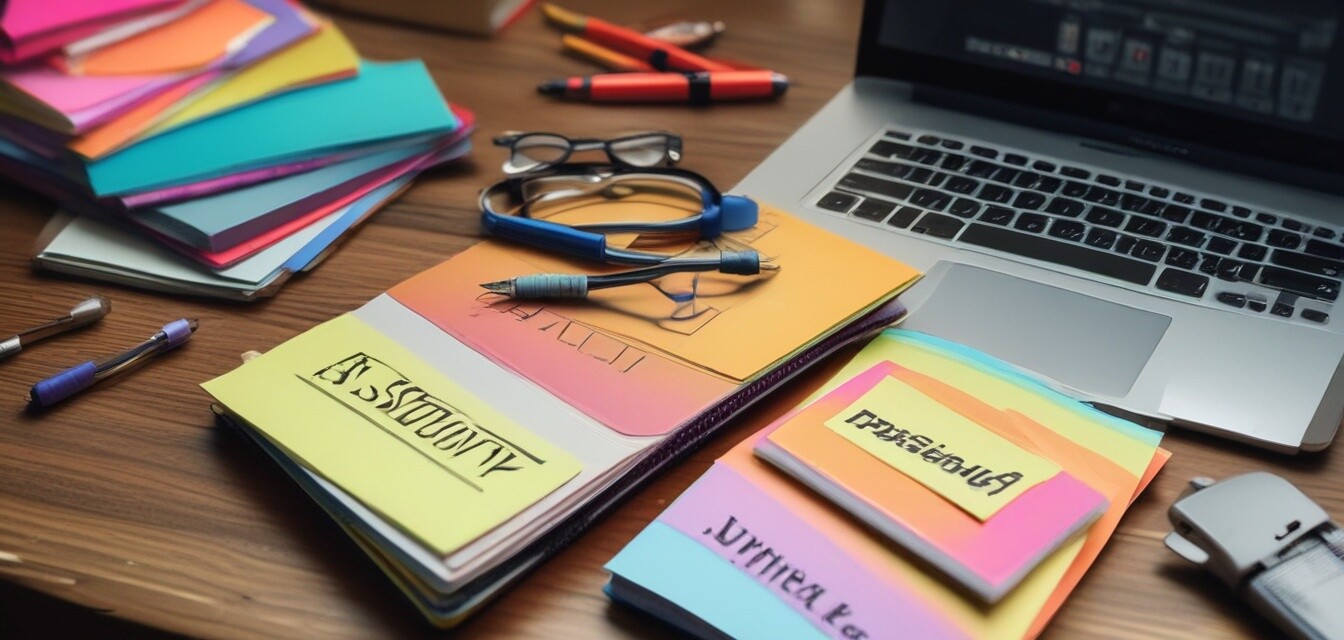
Crafting a Personalized Password Recovery Plan
Key Takeaways
- Understand the importance of a password recovery plan.
- Utilize a password log book to effectively manage passwords.
- Incorporate security questions and recovery options for enhanced security.
- Keep your log book organized for quick reference.
- Regularly update your recovery plan to maintain its effectiveness.
In today’s digital world, managing passwords can be a daunting task. A personalized password recovery plan is essential for anyone who finds it challenging to remember multiple passwords. Using a password log book not only helps to keep your passwords organized but also ensures you have a reliable recovery plan in place. In this article, we will guide you through crafting a personalized recovery plan utilizing a log book and security questions.
Why You Need a Password Recovery Plan
Your online accounts are valuable assets, and without a solid recovery plan, you risk losing access to important information. Here are a few reasons why creating a recovery plan is necessary:
- Data Accessibility: Ensure you can recover lost or forgotten passwords easily.
- Enhanced Security: Protect your sensitive information from unauthorized access.
- Time-Saving: Save the time spent on resetting passwords by having a recovery plan.
Steps to Craft Your Personalized Recovery Plan
Follow these simple steps to create an effective password recovery plan that caters to your needs:
1. Choose Your Password Log Book
Select a log book that suits your preferences. Consider options like:
- Customizable journals for a personal touch.
- Hardcover security logs for durability.
- Pocket-size journals for portability.
2. Organize Your Password Log Book
Structure your log book to enhance efficiency:
| Section | Description |
|---|---|
| Account Name | The name of the service or application. |
| Username | The username or email associated with the account. |
| Password | Your secure password for the account. |
| Security Questions | Responses to security questions for password recovery. |
| Notes | Additional information or reminders related to the account. |
3. Incorporate Security Questions
Choose security questions that are easy for you to remember but hard for others to guess. Here’s a list of common security questions:
- What was the name of your first pet?
- What is the name of your favorite teacher?
- What city were you born in?
- What is your mother's maiden name?
4. Regularly Review and Update Your Plan
A password recovery plan isn’t set in stone. Make it a habit to:
- Regularly check your log book for any outdated accounts.
- Add new accounts as needed.
- Alter security questions if they become too predictable.
Best Practices for Managing Your Password Log Book
To maintain the effectiveness of your password recovery plan, keep these best practices in mind:
Tips for beginners
- Keep your log book in a secure and private location.
- Avoid using obvious passwords or security questions.
- Consider using different passwords for different accounts to enhance security.
- Periodically change your passwords to minimize the risk of breaches.
Conclusion
Creating a personalized password recovery plan is crucial for maintaining security in today's fast-paced digital environment. A well-organized log book, combined with thoughtful security questions and regular updates, will help you manage your passwords effectively and ensure your digital life is secure. For more tips on best practices, consider exploring our Tips and Best Practices category.
Pros
- Easy access to all your passwords in one place.
- Enhanced security with customizable recovery options.
- Improved organization helps you stay on top of password updates.
Cons
- Physical log books can be lost or damaged.
- Requires regular maintenance and updates.