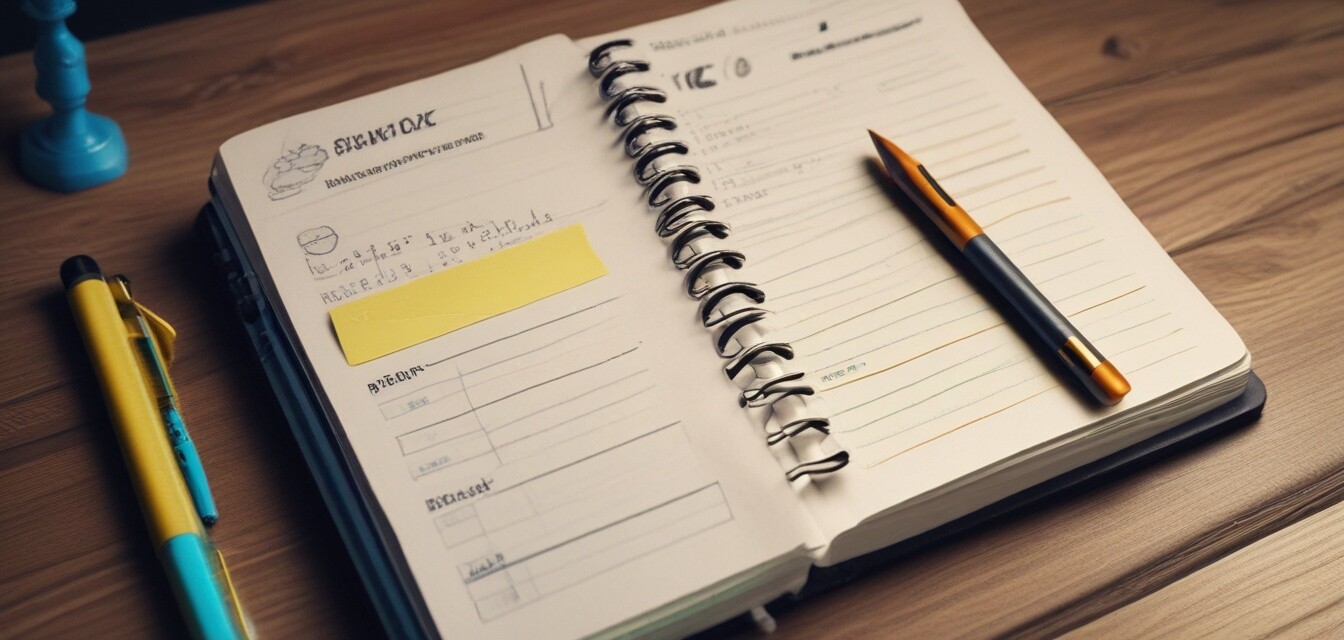
Using Your Password Log Book to Stay Organized
Key Takeaways
- Utilizing a password log book ensures your passwords are easy to find and manage.
- Regular updates and effective organization reduce the risk of lost or forgotten passwords.
- Implement categorization techniques for enhanced clarity and navigation.
Managing passwords can often feel overwhelming, especially with the multitude of accounts we create. A password log book serves as an invaluable tool for organizing and securing your login information. In this article, we'll explore the best methods to effectively utilize a password log book, ensuring your passwords are always neat, accessible, and secure.
Why Use a Password Log Book?
A password log book provides a tangible solution for record-keeping in the digital age. It serves various purposes:
- Centralizes all your passwords in one location, reducing the risk of forgetting login details.
- Enables easy categorization of accounts and passwords.
- Enhances security by minimizing reliance on digital password managers.
Best Methods for Organizing Your Password Log Book
To get the most out of your password log book, consider the following organization techniques:
1. Categorization
Creating categories for your passwords can significantly improve navigation within your log book. Here are some commonly used categories:
| Category | Example Accounts |
|---|---|
| Personal | Email, Social Media |
| Work | Company Portal, CRM Software |
| Finance | Online Banking, Investment Accounts |
| Shopping | Amazon, eBay, Retail Websites |
2. Alphabetical Order
Arranging passwords alphabetically can make searches quicker. Use an index or tabs for speedy access:
- Label sections from A-Z.
- List each entry under the respective category with an easy-to-read format.
3. Color-Coding
Use color-coding to visually differentiate categories. Consider the following approach:
- Green for Personal
- Blue for Work
- Red for Finance
- Yellow for Shopping
This can make it even simpler to find what you are looking for at a glance!
4. Regular Updates
Make it a habit to regularly update your password log book:
- After changing passwords.
- When new accounts are created.
This will ensure that your log book remains current and effective.
5. Use Symbols or Initials
For enhanced privacy, consider using symbols or initials for sensitive accounts:
- Example: Instead of “Bank Account,” you could enter “B.A.”
- Ensure you keep a key to these abbreviations in a separate location if needed.
Maintaining Security
While a password log book is useful, maintaining strict security protocols is paramount:
- Keep your log book in a secure location away from prying eyes.
- Restrict access to authorized individuals only.
- Consider investing in a hardcover security log for added protection.
Tips for Keeping Your Password Log Book in Optimal Condition
Beginners Section
If you're new to using a password log book, here are some essential tips:
- Purchase a log book with divided sections to facilitate organization.
- Use a pen that does not smudge to prevent a messy appearance.
- Periodically review and clean up entries to ensure accuracy.
Final Thoughts
In conclusion, using a password log book is an effective way to keep your passwords organized and accessible. By employing methods such as categorization, color-coding, and the practice of regular updates, you can ensure that your log book remains a reliable resource. For ongoing tips on managing passwords effectively, be sure to check out our broader collection of Tips and Best Practices.
Pros
- Simplifies password management.
- Enhances security through physical record-keeping.
- Easy navigation with smart organization techniques.
Cons
- Physical security risks if lost or stolen.
- Requires regular updates to remain useful.