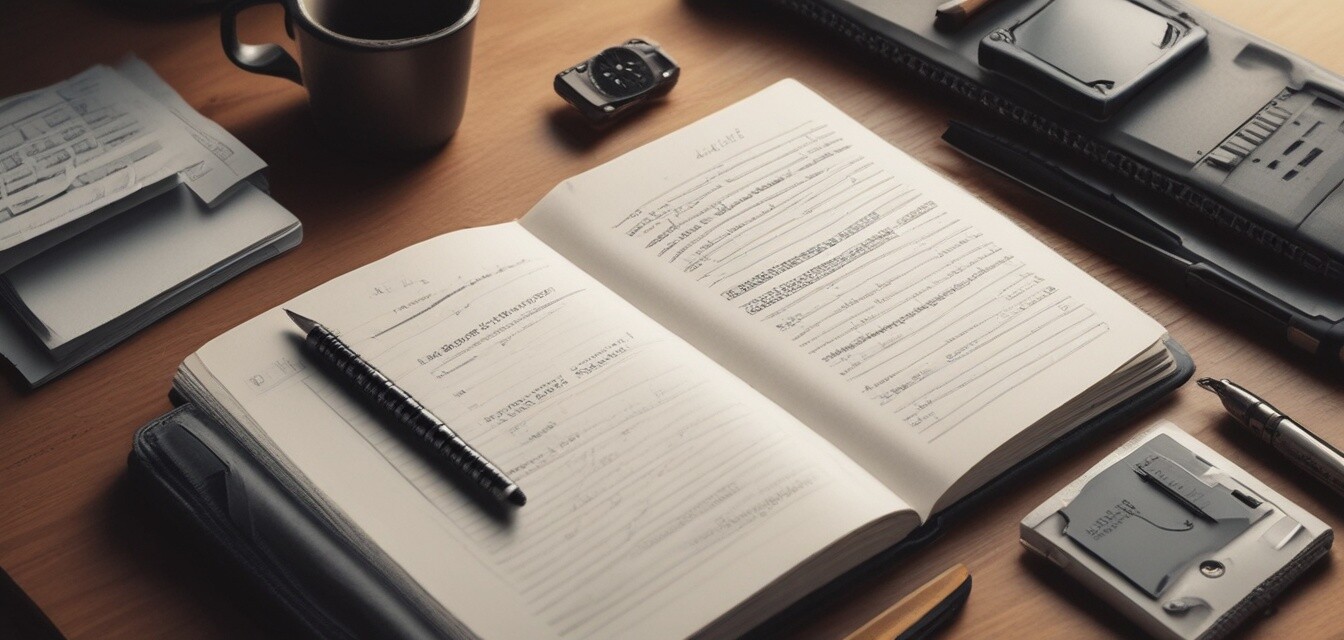
Monitoring Your Password Usage for Enhanced Security
Key Takeaways
- Track password usage effectively to enhance security.
- Document your passwords using a log book for easy access and management.
- Employ organizational methods learned to ensure maximum security.
- Regularly review and update your password entries.
In today's digital landscape, monitoring your password usage is more important than ever. Passwords serve as the first line of defense against unauthorized access to your sensitive information. Using a password log book can be an effective way to document, track, and maintain the security of your passwords.
Why Track Your Password Usage?
Keeping track of how and where you use your passwords can significantly enhance your overall security. Here are several reasons why it’s essential:
- Identity theft prevention: Vigilantly monitoring password usage can help you detect unauthorized attempts to access your accounts.
- Account recovery: If forgotten passwords lead to locked accounts, a well-organized log book can facilitate quick recovery.
- Audit trails: Documenting passwords allows you to revisit and track past password activity.
Techniques for Monitoring Password Usage
With a plan in place, you can track your password usage effectively. Here are some techniques to implement:
1. Use a Password Log Book
The most straightforward method to monitor your passwords is to keep a password log book that documents every account detail. Here’s how to structure your log book:
| Account Name | Username | Password | Website | Notes |
|---|---|---|---|---|
| Example Bank | user123 | password1 | www.examplebank.com | Update every 3 months |
| Example Email | user@example.com | emailpassword | www.exampleemail.com | Enable 2FA |
2. Create Categories for Different Passwords
Grouping your passwords can simplify your log book usage. Create categories based on:
- Banking
- Email accounts
- Social media
- Shopping
3. Regularly Review and Update Passwords
Setting a schedule to review and update your passwords quarterly will help you maintain security. Tips include:
- Change passwords that are used frequently.
- Delete any unneeded accounts and their passwords.
- Check for any suspicious activity associated with your accounts.
4. Implement Additional Security Measures
In addition to tracking your usage, enhance your security with:
- Using two-factor authentication (2FA) wherever possible.
- Creating strong, unique passwords for different accounts.
- Employing password managers for complex password generation.
Tips for Using Your Password Log Book
- Always keep your log book in a secure place.
- Use legible handwriting or a clear print format.
- Regularly back up your log book's information if stored digitally.
Conclusion
Monitoring your password usage is a proactive approach to ensure your digital security. By utilizing a password log book effectively, you can efficiently track your passwords, making your online experience safer. Regular updates and reviews will not only safeguard your accounts but also provide peace of mind. For more insights and best practices, explore our Tips and Best Practices section!
Pros
- Easy access to all password information.
- Reducing the risk of account compromise.
- Organized format aids memory retention.
Cons
- Physical log books can be lost or stolen.
- Requires discipline to keep updated.