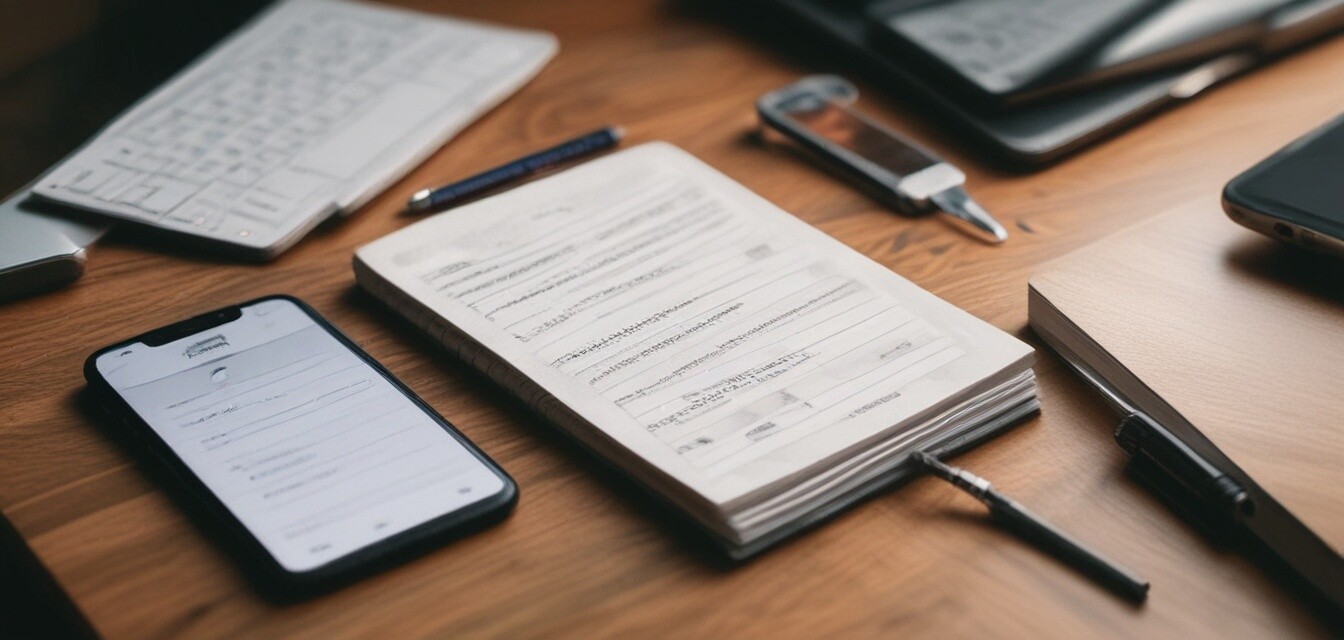
Managing Social Media Passwords Effectively
Key Takeaways
- Use strong, unique passwords for each social media account.
- Log passwords securely in a dedicated password log book.
- Adopt two-factor authentication wherever possible.
- Regularly update and back up your password log.
- Consider digital password log devices for convenience.
In today's digital landscape, managing your social media passwords effectively is crucial for maintaining security and privacy. Social media platforms have become a ubiquitous part of our lives, and with that comes the responsibility of ensuring that our personal information remains safeguarded. Here's how you can efficiently organize and manage your social media passwords by utilizing a password log book.
Why use a password log book?
A password log book can be a physical or digital journal specifically designed to store your passwords securely. Let's explore the advantages of using one:
| Advantage | Explanation |
|---|---|
| Centralized Storage | Keep all your passwords in one dedicated location for easy access. |
| Enhanced Security | Minimize the risk of using weak or recycled passwords by tracking them effectively. |
| Physical Control | Hold your passwords in hand rather than relying solely on digital platforms. |
Best practices for managing social media passwords
To maximize security and efficiency when managing your social media passwords, consider the following best practices:
Tips for beginners
- Create strong passwords: Use a mix of letters, numbers, and special characters in your passwords. Avoid common words or combinations.
- Log passwords immediately: As soon as you create or update a password, record it in your password log book to prevent forgetfulness.
- Regularly update your passwords: Schedule reminders every few months to change your passwords, especially for sensitive accounts.
- Utilize categories: Organize your passwords by grouping them according to social media platforms in your log book for easier referencing.
- Incorporate two-factor authentication: Enable this for added security on your social media accounts when possible.
Choosing the right password log book
When you're ready to choose a password log book, consider the following attributes to ensure it meets your needs:
| Feature | What to look for |
|---|---|
| Size | A compact size for portability, or a larger size for ample writing space. |
| Security Features | Look for a password log book that incorporates security measures, like lockable covers. |
| Design | A aesthetically pleasing design can make frequent use more enjoyable. |
Alternatives to traditional password log books
If you prefer a digital approach, consider these alternatives:
- Digital password log devices - more accessible and often offer encryption features.
- Customizable journals - allowing you to organize your passwords in a way that suits your personal style.
- Pocket-size journals - for on-the-go access to your essential information.
Key takeaways for logging social media passwords
When managing your social media passwords, the objective is to maintain security while ensuring ease of access. Remember the following:
- Maintain unique passwords for each account.
- Use strong and secure storage solutions for your passwords.
- Stay alerts for security updates and changes.
Conclusion
Effectively managing your social media passwords is not only crucial for personal security but also a significant step in safeguarding your online presence. By implementing the strategies outlined above, you can enjoy peace of mind, knowing that your social media accounts are well-protected. Consider integrating a password log book into your routine for an efficient and organized approach.
Pros
- Centralized storage of all passwords.
- Enhanced security and control over your data.
- Physical record can be more straightforward than digital solutions.
Cons
- Risk of losing the log book if not properly stored.
- Requires discipline to keep updated consistently.
- Not as convenient for quick access if misplaced.
For more tips on effectively managing your passwords, check out our other articles in the Tips and Best Practices category.