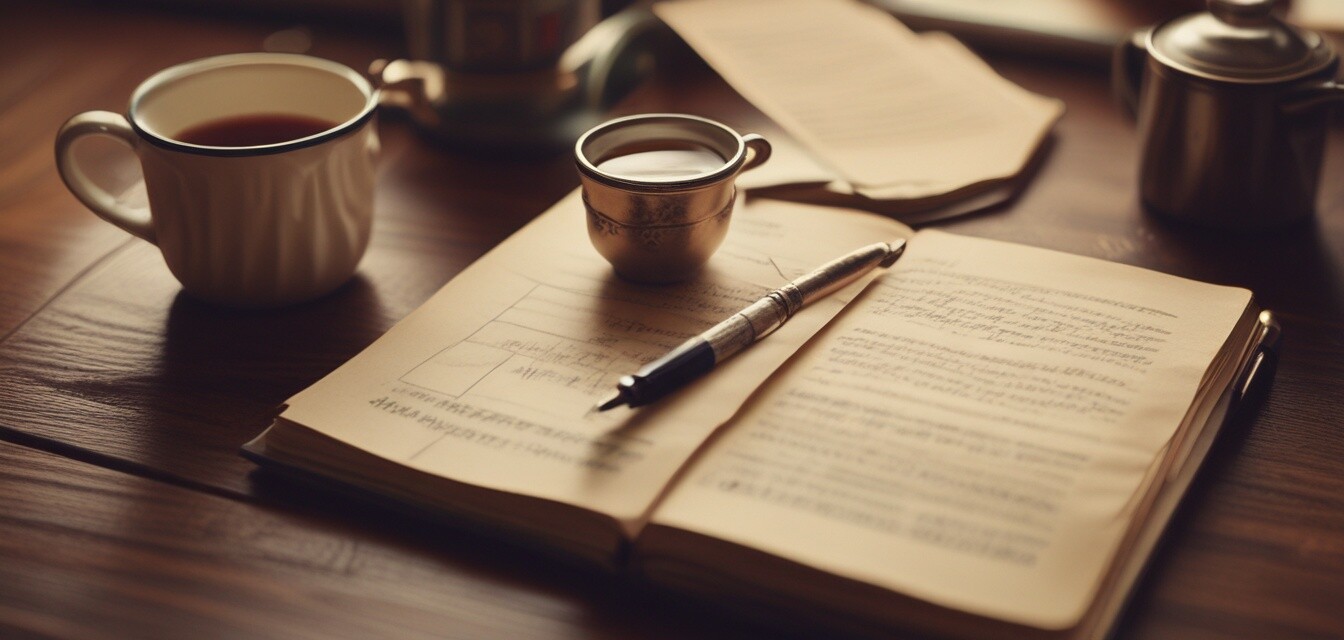
Managing passwords for seniors: Tips and tools
Key Takeaways
- Utilize password log books to keep track of passwords securely.
- Consider digital password log devices for ease of access.
- Adopt consistent and organized methods when managing passwords.
- Implement security best practices to protect sensitive information.
Managing passwords can be particularly challenging for seniors, especially with the increasing number of accounts and the need for strong security. In this article, we will explore effective strategies and tools tailored for seniors to manage their passwords effortlessly and safely. From traditional password log books to modern digital solutions, we'll cover a variety of methods to enhance your password management experience.
Understanding the importance of password management
Passwords are key to accessing personal information and online accounts. As more services move online, having a secure and organized password management system is vital, particularly for seniors who may feel overwhelmed by technology. Understanding the significance of managing passwords can empower seniors and enhance their online security.
Why seniors need a reliable password management system
- Increased online activity: Many services, such as banking and healthcare, require online accounts.
- Security threats: Seniors may be targeted more often by scams and cyber threats.
- Complexity of passwords: Strong passwords often include a mix of characters that can be hard to remember.
Tools for password management
There are several tools available that can assist seniors in managing their passwords effectively. Below, we have outlined a few tools that can be extremely helpful.
| Tool Type | Description | Best for |
|---|---|---|
| Password Log Books | Physical books where users can write and store passwords securely. | Seniors who prefer writing and keeping everything organized in one place. |
| Digital Password Log Devices | Secure digital devices designed to safely store passwords. | Tech-savvy seniors looking for convenience and easy access. |
| Browser Password Managers | Built-in tools in browsers to save passwords securely. | Seniors comfortable with using internet browsers regularly. |
| Password Management Apps | Mobile or desktop apps that securely store and manage passwords. | Seniors who use smartphones or tablets and prefer digital solutions. |
Utilizing password log books
Password log books are a traditional yet effective tool for keeping passwords organized. Here’s how you can make the most out of a password log book:
Tips for using a password log book
- Choose a dedicated log book: Ensure your log book is specifically for passwords.
- Organize systematically: Consider organizing entries by category, such as banking, social media, etc.
- Keep it secure: Store your log book in a safe place, away from prying eyes, to maintain your privacy.
- Update regularly: Each time you change or create a new password, update your log book.
Digital password solutions
For those that prefer digital solutions, many options are available. Here are some effective tools:
Best practices for digital password management
- Use strong passwords: Include a mix of upper and lower case letters, numbers, and symbols.
- Enable two-factor authentication: Adds an extra layer of security beyond just a password.
- Choose reputable services: Use well-reviewed and trusted password management tools.
- Update regularly: Change your passwords periodically to reduce the chances of unauthorized access.
Organizing and maintaining your password system
Regardless of the method you choose—whether it’s a password log book or a digital tool—maintaining organization is key:
- Create categories for different passwords.
- Use clear and concise labeling for easy identification.
- Leave space for notes, such as security questions or backup codes.
- Regularly review and clean out outdated entries.
Security best practices
It’s essential to follow security best practices to keep your passwords safe. Here’s a summary of what you should regularly implement:
Pros of using secure password management
- Enhances overall security and reduces the risk of unauthorized access.
- Makes it easier to manage multiple accounts without forgetting passwords.
- Can provide peace of mind, knowing that passwords are securely stored.
Cons of password management tools
- Some digital tools may require a subscription or payment.
- Learning curve for seniors unfamiliar with technology.
- Physical log books can be lost or damaged.
Conclusion
Managing passwords doesn't have to be daunting, especially for seniors. By adopting organized systems like password log books or digital solutions, seniors can secure their personal information while maintaining ease of access. As technology evolves, so too can our methods of keeping our vital information safe. Explore our range of customizable journals or digital password log devices today to find the perfect tool for your needs!