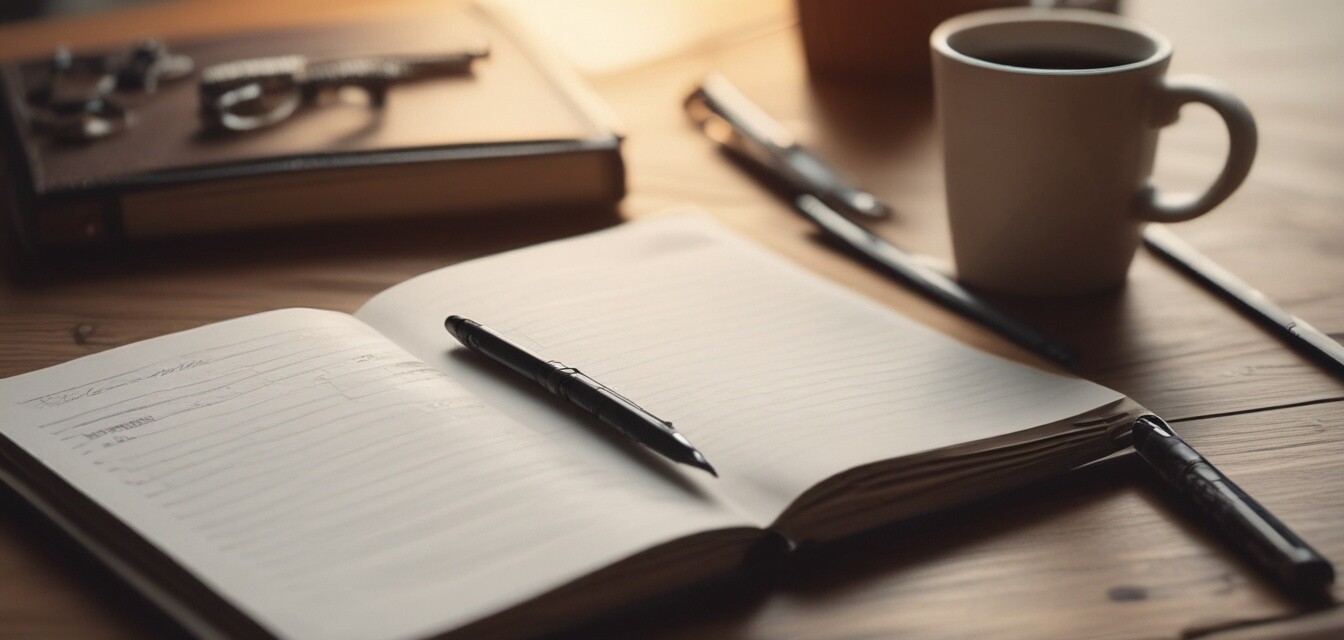
Essentials for Maintaining Your Password Log Book
Key Takeaways
- Regularly update your password log book to keep it secure and organized.
- Use a consistent structure for entries to improve accessibility.
- Store your log book in a safe location to prevent unauthorized access.
- Back up essential information, either digitally or with another log book.
Managing passwords can be tricky, but having a reliable password log book can simplify the process significantly. This article covers essential practices and routines to develop for keeping your password log book organized, secure, and up-to-date. Whether you’re new to using a password log book or looking to enhance your current methods, these tips will help you maintain effective password management.
Establish a Regular Update Routine
Developing a habit of regularly updating your password log book is crucial. Here are some tips to help you establish that routine:
- Choose a specific day each month to review and update your log book.
- Set reminders on your phone or calendar to help you remember.
- Use this time to remove obsolete passwords and add any new ones.
Monthly Review Checklist
| Task | Frequency |
|---|---|
| Check for outdated passwords | Monthly |
| Update entries for new accounts | Monthly |
| Organize entries by category | Monthly |
| Ensure proper storage location | Monthly |
Organize Your Log Book Effectively
Keeping a well-structured log book makes it easier to find and update your passwords. Here are some organizing tips:
- Use Categories: Group passwords by type, such as banking, social media, or personal accounts.
- Create Alphabetical or Numerical Lists: This makes it quicker to find a specific password.
- Color Code: Use different colors for categories for even easier identification.
Example of an Organized Entry
| Account | Username | Password | Notes |
|---|---|---|---|
| Bank | john_doe123 | Pa$$w0rd!2023 | Change every 6 months |
| john_doe | F@ceB00k2023! | Two-factor enabled |
Maintaining Security
When it comes to password management, security should always be a priority. Here’s how you can maintain the security of your log book:
- Store in a Safe Place: Keep your log book in a locked drawer or safe.
- Consider a Backup: Keep a digital copy or an additional log book in a separate location.
- Use a Strong Password for Online Accounts: If your log book is digital, ensure that the computer or device is secure.
Tips to Enhance Security
Advanced Security Tips
- Always use strong and unique passwords for each account.
- Regularly check your accounts for unauthorized access.
- Implement two-factor authentication where possible.
Backup Your Log Book
It’s important to have a backup of your log book in case of loss or damage. Here are some backup strategies:
- Digital Backup: Consider scanning your log book and storing it in a secure cloud service.
- Print Backup: Create a printed version of your critical passwords and store it securely.
- Use Multiple Log Books: Keep a second log book that complements your primary log book.
Tips for Beginner Users
Getting Started with Your Password Log Book
- Choose a log book that feels comfortable to use.
- Start with important accounts and gradually add others.
- Maintain consistency in your entries for easy access.
Conclusion
Maintaining your password log book is crucial for effective password management. By establishing a routine for updates, organizing entries, ensuring security, and backing up your log book, you can keep your passwords secure and well-managed. For more tips on effective password management, visit our Tips and Best Practices section.
Pros
- Enhances security of personal accounts.
- Easy access to important passwords.
- Facilitates regular updates and organization.
Cons
- Physical log books can be lost or damaged.
- Requires consistent maintenance to be effective.