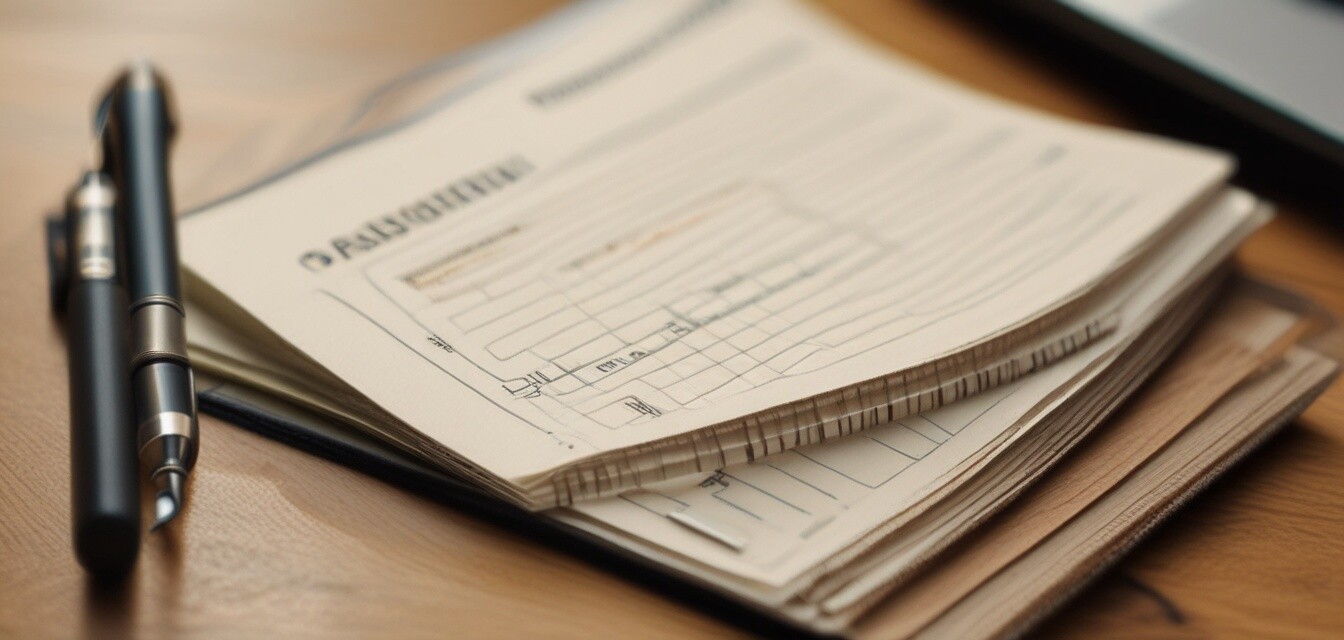
How to Log and Organize Multiple Accounts
Key Takeaways
- Choosing the right password log book is essential for organization.
- Consistent entry and review of passwords can enhance security.
- Creating categories helps to quickly locate specific accounts.
- Staying committed to regular updates ensures information is current.
- Using a combination of digital and physical solutions may enhance usability.
Managing multiple passwords can often feel overwhelming, especially with the growing number of accounts we tend to have. Fortunately, using a password log book effectively can help simplify the process. In this guide, we will explore best practices for organizing and managing your passwords to ensure they are secure yet easily accessible.
1. Choosing the Right Password Log Book
The first step in organizing your passwords is to select the right password log book. This is crucial as it serves as your primary tool. Here are a few pointers to consider:
- Size: Ensure the log book is portable yet spacious enough to write comfortably.
- Layout: Look for formats that allow easy categorization.
- Durability: A hard cover can protect your entries over time.
2. Organizing Information in Your Log Book
Once you've chosen the right log, the next step is organization. Here are some effective strategies:
2.1 Create Categories
Organizing your log with categories can make locating information simpler. Common categories may include:
| Category | Example Accounts |
|---|---|
| Social Media | Facebook, Twitter, Instagram |
| Email Accounts | Gmail, Yahoo, Outlook |
| Banking | Bank A, Bank B, Credit Union |
| Subscriptions | Netflix, Spotify, Amazon |
2.2 Use Consistent Formatting
Consistency is key in any organizational system. Consider using the same format for each entry, which can include:
- Website name
- Username
- Password
- Security questions (if applicable)
- Notes (for any extra information)
3. Regular Updates and Reviews
Establishing a routine for updating and reviewing your log book helps maintain its relevance and security. Here are some tips:
- Monthly Reviews: Set aside time each month to add new accounts and remove outdated ones.
- Password Changes: When you change a password, update it in your log book immediately.
- Secure Storage: Keep your log book in a safe place to prevent unauthorized access.
4. Additional Tips for Enhanced Security
Beyond simply logging your information, follow these additional best practices:
Tips for Beginners
- Consider using a mix of a physical log book and a secure digital tool for added backup.
- Avoid using easily guessable information for your passwords.
- Enable two-factor authentication where possible for an extra layer of security.
- Store your log book securely, away from easily accessible locations.
- Be mindful of public networks when accessing sensitive accounts.
5. Concluding Thoughts
Logging and organizing multiple passwords doesn’t have to be a daunting task. With the right password log book and effective strategies in place, you can manage your passwords with ease. Remember, the key to maintaining security is consistency. Regular organization and updates will ensure your account information remains confidential and well-maintained.
Pros
- Easy accessibility to account information
- Enhanced organization through categorization
- Immediate updates lead to increased security
Cons
- Physical log books can be lost or stolen
- Potential for outdated information if not regularly maintained
For more detailed insights on managing passwords effectively, check out our articles on tips and best practices and customizable journals. Start simplifying your password management today!