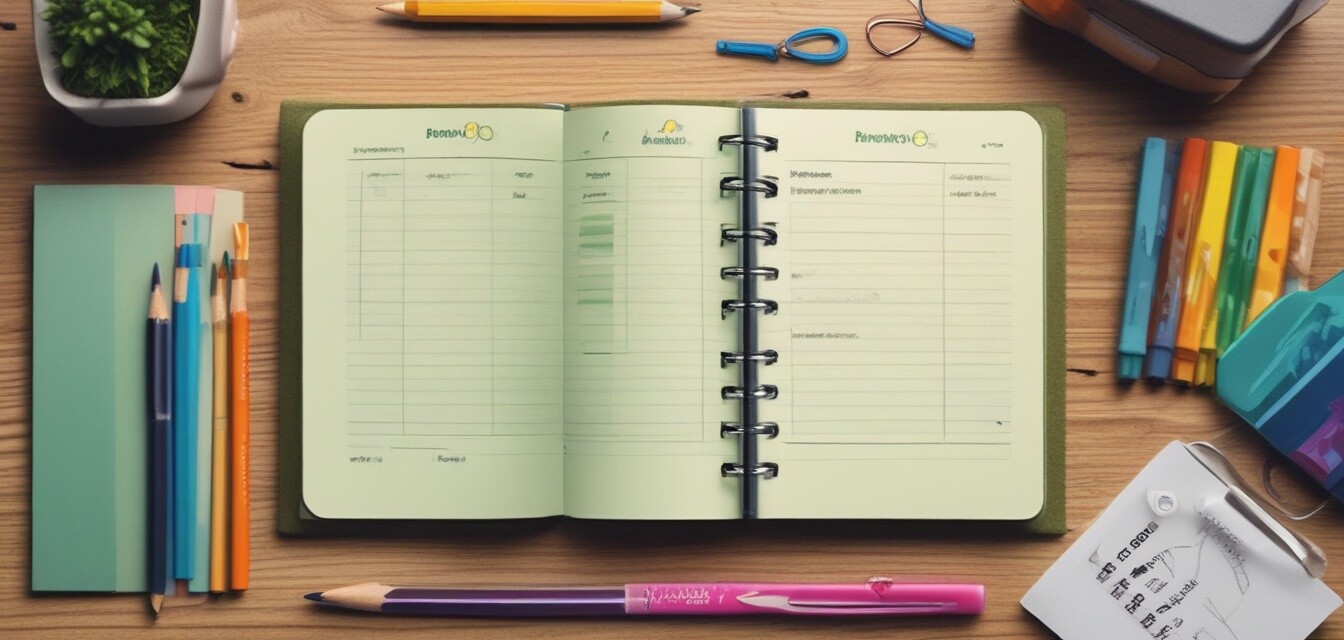
How to Encourage Family Members to Use a Password Log
Key takeaways
- A password log book can enhance security for all family members.
- Effective persuasion involves education, sharing benefits, and showing ease of use.
- Setting a family example promotes adoption of password management practices.
Password management is often overlooked in many households, leading to poor security and increased vulnerability to online threats. Encouraging family members to adopt a password log book can significantly improve their password management and security. Here are some effective strategies to motivate your family to embrace this valuable tool.
1. Educate on security risks
Begin by highlighting the potential security risks of not managing passwords effectively. Explain how weak passwords and password reuse can lead to serious consequences, including identity theft and loss of sensitive information. Share statistics and news articles that emphasize the importance of having strong, unique passwords.
Tips for effective education
- Share real-life examples of security breaches.
- Discuss common password pitfalls, such as using birth dates or simple words.
- Encourage family members to think about their online accounts and the potential risks involved.
2. Highlight the benefits of using a password log book
Explain the numerous advantages of using a password log book. This tangible tool not only secures passwords but also helps keep everything organized. Here are some specific benefits to discuss:
| Benefit | Description |
|---|---|
| Improved Security | Keeping a written record of passwords reduces the risk of forgetting them or having them stolen online. |
| Organization | Password log books allow users to categorize passwords by account types, making it easy to access them when needed. |
| Ease of Use | Quickly jotting down a new password is easier than trying to remember it or relying on digital methods that may fail. |
3. Lead by example
Show your family the benefits of a password log book by using one yourself. Keep your own log book organized and regularly update it. When they see you using it effectively, they may be more inclined to try it themselves.
How to showcase your usage
- Share your experience with managing passwords.
- Invite family members to review your log book.
- Discuss how it simplifies your online tasks.
4. Make it a fun activity
Encouraging family members to use a password log book doesn’t have to be a chore. Turn it into a fun family activity. You can create personalized log books together, choosing colors, designs, and sections that appeal to each person. Providing a sense of ownership can significantly increase their willingness to use the log book.
Suggestions for personalization
- Let each family member personalize their cover.
- Incorporate fun stickers or tabs for easy navigation.
- Create sections tailored to each member’s online activity.
5. Regular check-ins
Establish a routine for checking in on each other’s password log books. Regular discussions about online security can keep it top-of-mind and encourage everyone to stay on track. Set a specific time, perhaps during family meetings, to discuss any new passwords and best practices for security.
Example check-in questions
- Have you updated any passwords recently?
- Do you need help remembering a password?
- Are there any websites where you feel uncomfortable with your password management?
Conclusion
Encouraging family members to embrace a password log book can significantly improve everyone's security and simplify password management. By educating them on the risks, showcasing the benefits, leading by example, making it fun, and establishing regular check-ins, you can foster a culture of security awareness within your household. Start today by considering the advantages of using a hardcover security log or a customizable journal, and help keep your family’s passwords secure!
Tips for getting started
- Choose a password log book that suits your family’s needs.
- Include guidelines for creating strong passwords in the log book.
- Encourage sharing of useful links to security tips or password creation tools.