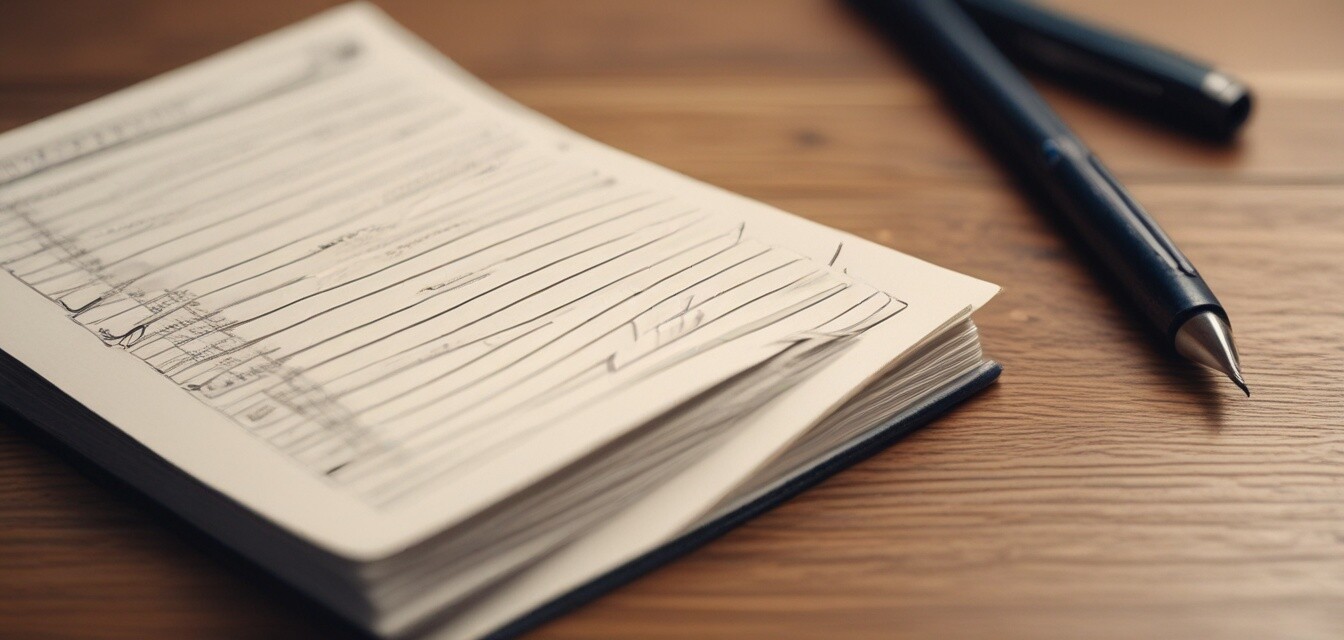
The Do's and Don'ts of Using a Password Log Book
Key Takeaways
- Use a password log book to effectively organize and secure your passwords.
- Regularly update your log book to reflect any changes.
- Avoid writing sensitive information in easily accessible places.
- Utilize categories for organized password management.
- Implement a backup system for your log book to prevent loss.
Password management can be overwhelming, but using a password log book effectively can simplify the process. This guide outlines the essential do's and don'ts to manage your passwords securely and efficiently.
Understanding password log books
A password log book is a practical tool designed to help you keep track of your online accounts and passwords. With the increase of online service usage, especially for social media, banking, and shopping, it's essential to utilize a reliable method to manage your passwords.
Why Use a Password Log Book?
- Centralized storage for all passwords.
- Physical copy that can't be hacked digitally.
- Easy to access from any location.
The Do's of Using a Password Log Book
1. Write Clearly and Legibly
When using your log book, ensure that all entries are written clearly. This prevents confusion when you need to reference them. Mistyped passwords can lead to unnecessary frustrations.
2. Categorize Your Entries
Implement categories for different types of accounts, such as:
| Category | Example |
|---|---|
| Social Media | Facebook, Twitter |
| Banking | Chase, Wells Fargo |
| Shopping | Amazon, eBay |
By categorizing your passwords, you can locate them more easily and add new entries with minimal effort.
3. Regularly Update Your Passwords
Change your passwords regularly and update your log book immediately after doing so. This practice ensures that you’re always using secure passwords.
4. Secure Your Log Book
Store your log book in a secure location, such as a locked drawer or safe, to mitigate risks of unauthorized access. Keeping it physically secure is paramount for your digital safety.
5. Use a Backup System
Consider creating a digital backup of your log book entries. This can be done by keeping a digital copy encrypted on a secure platform. Just ensure that the digital backup is secure! For more tips on maintaining backups, check out our Tips and Best Practices section.
The Don'ts of Using a Password Log Book
1. Don’t Share Your Log Book
Your log book contains sensitive information: don't share it with others, even trusted friends or family. Password security relies on keeping this information private.
2. Don’t Write Sensitive Information Unnecessarily
Steer clear of writing detailed notes about your passwords, like security questions or verification codes, in your log book. Keep it strictly to usernames and passwords.
3. Don’t Leave It Out in the Open
A password log book should be kept out of public view. The more accessible it is, the more susceptible it becomes to being misused or stolen.
4. Don’t Forget to Destroy Old Log Books
If you choose to replace your log book, ensure that you destroy the old one securely to prevent anyone from retrieving your passwords. Shred it or secure it in another way!
5. Don’t Rely Solely on a Password Log Book
While a log book is an excellent tool, it should not be your only method of password management. Consider using two-factor authentication and password manager applications as additional layers of security.
Conclusion
Utilizing a password log book helps relieve the burden of managing numerous passwords. By following these do's and don'ts, you can ensure that your passwords remain secure and easily accessible. For more products and resources, explore our Password Log Books collection.
Pros
- Clears clutter and organizes passwords effectively.
- Easy access to passwords when needed.
- Physical security compared to online storage.
Cons
- Physical logs can be lost or destroyed.
- Potential for unauthorized access if left out.
- Requires effort to keep updated.
Further Reading
For additional tips on password management, don't forget to check out the latest news and trends in our blog category.