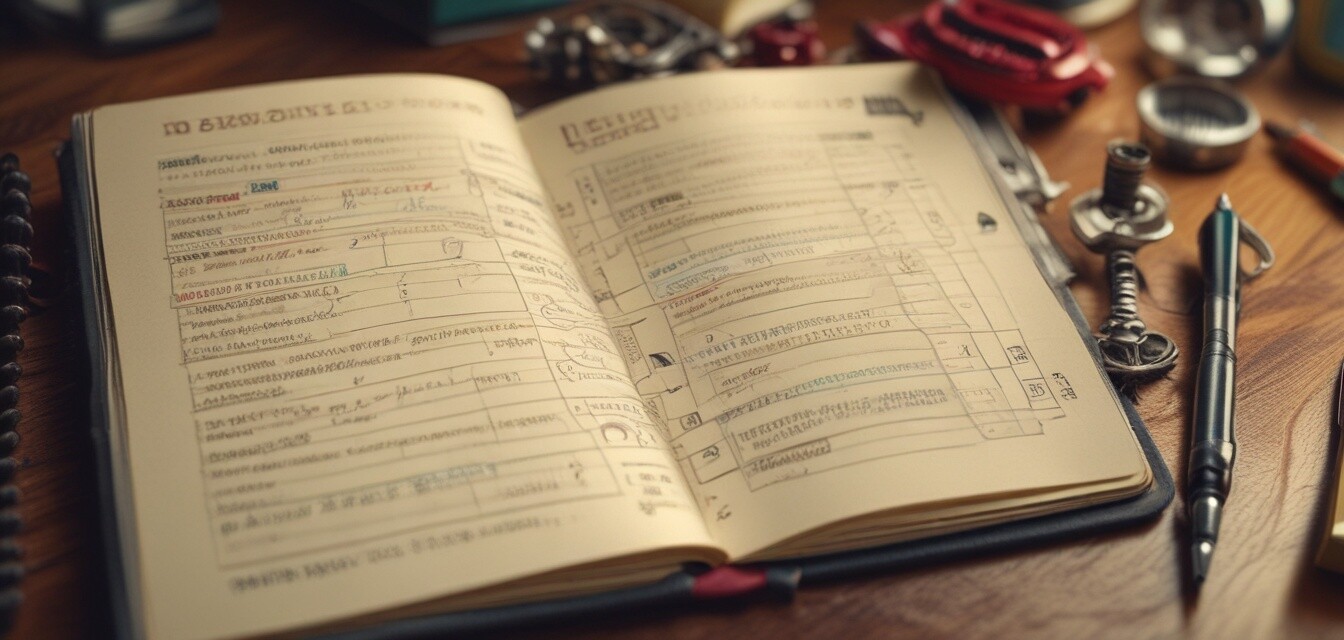
Creating a Custom Table of Contents for Your Password Log Book
Key Takeaways
- A well-structured table of contents enhances navigation.
- Customize headings for easy identification of sections.
- Consider a color-coding system for quick reference.
- Consistency in formatting makes updates easier.
- Regularly review and update your table of contents.
Managing passwords can be tricky, but creating a custom table of contents in your password log book can significantly improve navigation and accessibility. In this article, we will explore best practices for designing a user-friendly table of contents that can help you efficiently manage your passwords.
Why a Custom Table of Contents Matters
A custom table of contents (TOC) is essential for keeping your password log book organized. It provides a quick reference that enables users to locate specific sections swiftly. Here are some key reasons why a TOC is beneficial:
- Improved Navigation: Easily locate different sections.
- Enhanced Clarity: Section headings make it straightforward.
- Better Organization: Fewer chances of misplacing critical information.
Elements of an Effective Table of Contents
When creating a TOC, ensure it includes the following elements:
- Heading Titles: Use clear and descriptive titles for each section.
- Page Numbers: Include corresponding page numbers for quick reference.
- Consistent Formatting: Use the same font and size throughout the TOC.
Step-by-Step Guide to Creating a Custom TOC
Follow these steps to develop a custom TOC that suits your password log book:
- Determine Categories:
Identify the main categories of passwords you want to include in the TOC, such as:
Category Description Social Media Password details for various social media accounts. Banking Information regarding banking passwords and security. Shopping Logins for online shopping platforms. Work-related Credentials for accessing work-related accounts. - Create Headings:
Make headings under each category that you will list in your TOC.
- Add Page Numbers:
Assign page numbers to correspond with each section to aid easy navigation.
- Incorporate Color Coding:
Using different colors for each category can help you find information faster.
Color Coding Tips
- Choose specific colors for each section.
- Maintain consistency in color usage to avoid confusion.
- Use highlighters or colored tabs in your log book.
- Review the Layout:
Ensure the layout appears neat and organized before finalizing.
Maintaining Your Table of Contents
Once you've created your custom TOC, regular maintenance is essential for optimal efficiency.
- Update Regularly: Review and add new entries as necessary to keep the TOC current.
- Revise Headings: As your password categories evolve, revise the headings to reflect changes.
- Check Page Numbers: Verify that the page numbers correspond with the correct entries.
Benefits of Regular Maintenance
Maintaining your TOC contributes to its usability. An up-to-date TOC facilitates quick access to crucial information. Moreover, it enhances your security by ensuring you can swiftly locate sensitive details.
Tools and Resources for Custom TOCs
Leveraging digital tools can simplify the creation of a TOC. Consider using:
- Word processors: Programs like Microsoft Word or Google Docs for easy editing and formatting.
- Online templates: Many websites offer free TOC templates that you can customize.
- Design software: Use software like Canva to design visually appealing TOCs.
Conclusion
Creating a custom table of contents for your password log book is a simple yet impactful way to enhance your password management. By following the outlined best practices, you can design an effective TOC that helps streamline your password retrieval process. Make sure to integrate consistent updates and take advantage of available tools to maintain a useful and organized TOC.
Pros
- Improved navigation for quick access to passwords.
- Facilitates better organization of essential information.
- Allows customization to fit your unique needs.
Cons
- Time investment required for initial setup.
- Ongoing maintenance necessary to keep it updated.
For more tips on managing your passwords effectively, check out our other articles in the Tips and Best Practices category. You can also explore options for password log books that suit your needs.