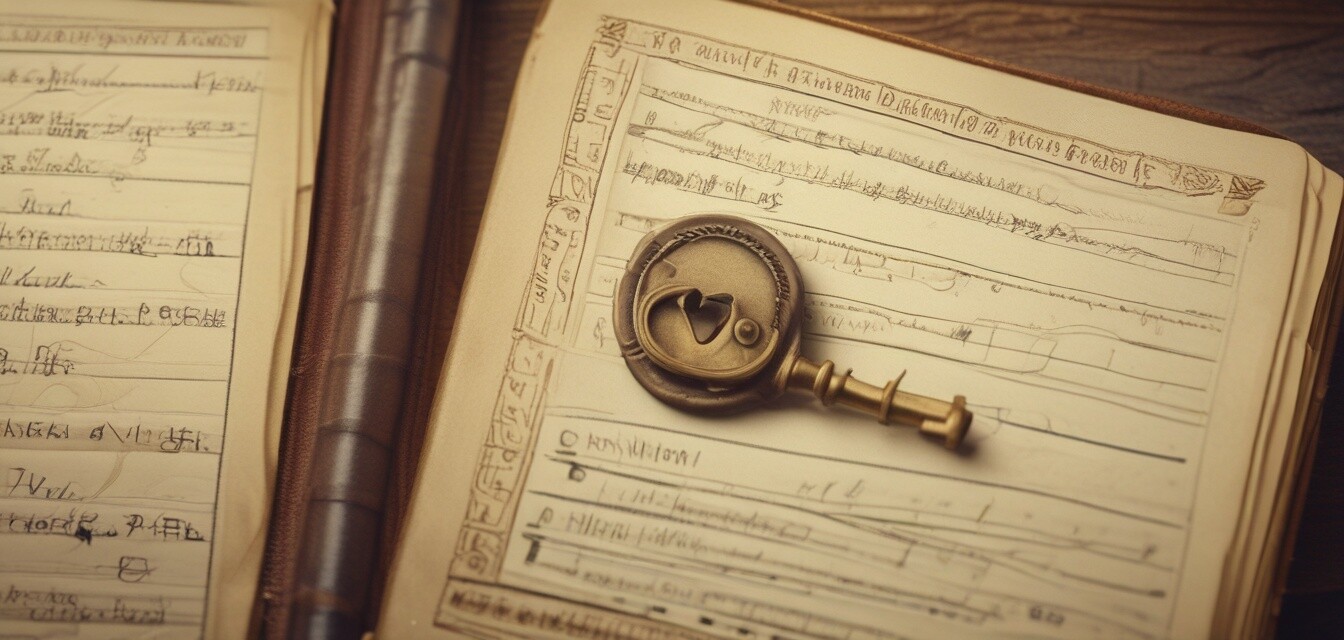
Common errors in password management: Log book edition
Key Takeaways
- Common issues include poor organization, outdated passwords, and unsecure locations.
- Maintaining a well-structured password log is crucial for security.
- Regularly updating your log book entries can prevent unauthorized access.
- Using secure methods for storing your log book ensures better protection.
Password management is a crucial yet often overlooked aspect of digital security. Many individuals still rely on handwritten notes or basic password managers, which could lead to errors and vulnerabilities. This article aims to identify frequent errors people make when maintaining their password log books and provide practical tips to enhance security.
Common Errors in Password Management
1. Poor Organization
One of the most common mistakes is a disorganized password log book. When passwords are scattered or poorly categorized, it becomes difficult to find what you need when you need it.
- Consider categorizing passwords by type: personal, work, financial, etc.
- Use tabs or color-coding to differentiate categories for quick reference.
2. Ignoring Regular Updates
Another frequent error occurs when users don't regularly update their passwords. Keeping outdated credentials can leave accounts vulnerable.
- Set a reminder to review and update your passwords every few months.
- Always replace passwords after a security breach, no matter how minor.
3. Storing Password Log Books in Unsecure Locations
Keeping your password log book in easily accessible places like your desk drawer or a visible shelf invites unauthorized access. Store your log book in a secure location!
Tips for Securely Storing Your Password Log Book
- Use a locked drawer or file cabinet for your log book.
- Consider using a fireproof box for added protection.
- Scanned copies or backups should also be kept secure, ideally encrypted.
4. Reusing Passwords
Reusing passwords across multiple accounts can lead to massive security breaches if any single account gets compromised. It's recommended to use unique passwords for each account.
| Account Type | Recommended Action |
|---|---|
| Use a strong, unique password | |
| Banking | Use a different password than miscellaneous accounts |
| Social Media | Ensure a distinct password, especially if the account has sensitive information |
5. Not Using Password Management Tools
Many users opt for a traditional password log book without considering digital options that can enhance security and convenience. Tools often offer encrypted storage and automatic updates.
Check out our buying guides to learn more about selecting password management solutions!
Pros of Using a Password Log Book
- Physical copies can help in case of digital failures.
- Easily accessible without relying on technology.
- Customizable to meet personal preferences.
Cons of Using a Password Log Book
- Prone to unauthorized access if not securely stored.
- Risk of loss or damage (fire, water, etc.).
- Requires manual updates, making it easy to forget.
Conclusion
In conclusion, managing your passwords requires diligence and attention to detail. By avoiding common errors such as poor organization, outdated entries, and improper storage, you'll significantly enhance your security. Consider exploring our password log books to find options that can improve your organizational strategy!
Remember, better password management means better protection overall. Keep your passwords safe and organized, and you'll feel more secure in your digital life.