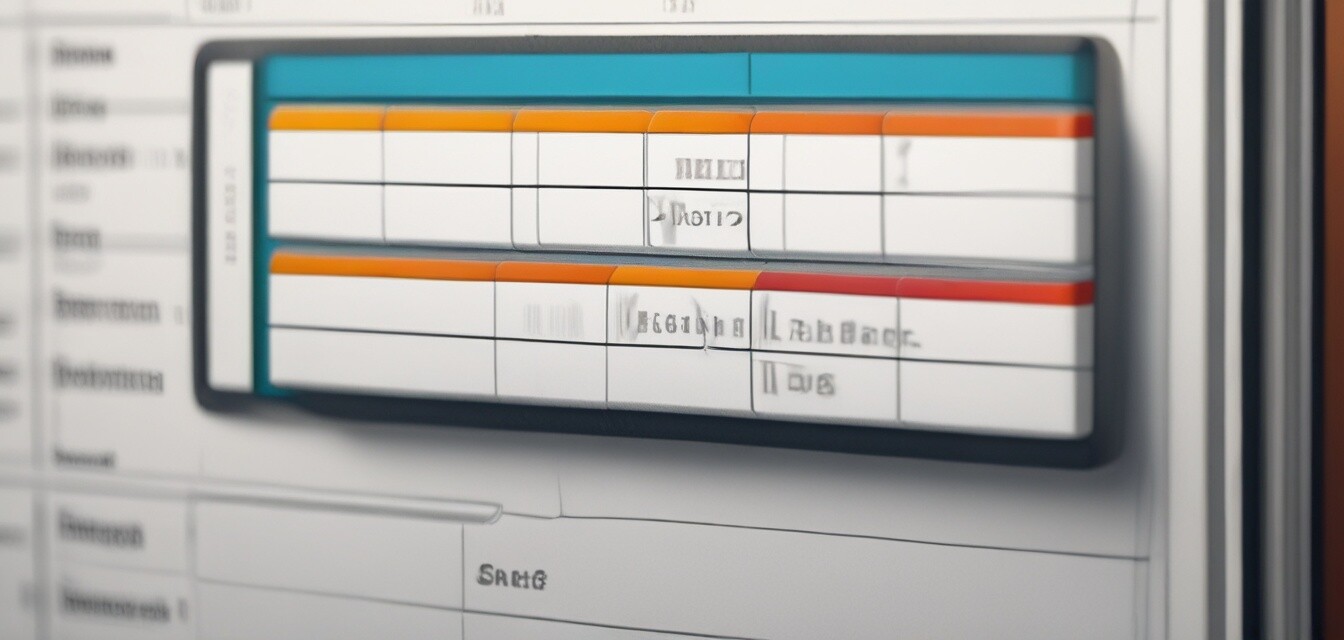
Using Color Coding in Your Password Log Book
Key Takeaways
- Color coding can significantly enhance the organization of your password log book.
- Using consistent color schemes helps in quick identification and retrieval of passwords.
- Implementing unique colors for different types of accounts ensures better security and efficiency.
Managing passwords can be tricky, but implementing a color coding system in your password log book can elevate your organization and make accessing your information quicker and easier. This article dives into effective ways to use colors to streamline your password management process.
Why Use Color Coding?
Color coding is not just about aesthetics; it's a powerful organizational tool. Here are some reasons why it can be beneficial:
- Visual Clarity: Colors can help differentiate types of passwords, making it easier to find what you need.
- Quick Access: With color-coded sections, you can swiftly locate accounts without sifting through everything.
- Memory Aid: Associating certain colors with specific accounts can help you remember details quicker.
How to Implement Color Coding
Here is a step-by-step guide to implementing color coding in your password log book:
- Choose Your Colors: Select a set of colors that are distinct and meaningful to you.
- Define Categories: Decide on categories for your passwords (e.g., social media, banking, work-related).
- Apply the Colors: Use colored pens or stickers to denote each category within your log book.
- Document Key Information: Alongside color coding, note down usernames, websites, and security questions to ensure complete records.
Suggested Color Scheme
To make your color coding even more effective, consider using the following color scheme:
| Category | Color | Example Uses |
|---|---|---|
| Social Media | Blue | Facebook, Twitter, Instagram |
| Banking & Finance | Green | Bank accounts, Investment platforms |
| Healthcare | Red | Health insurance, Medical portals |
| Work | Yellow | Corporate accounts, Professional sites |
| Miscellaneous | Purple | Subscriptions, Other accounts |
Maintaining Your Color-Coded System
To keep your color coding system effective, consider these tips:
Tips for Beginners
- Regularly update your log book with new passwords and color them accordingly.
- Review your categories every few months to ensure they still make sense to you.
- Use high-quality materials to avoid wear and tear on your color coding system.
Final Thoughts
Color coding your password log book can be a simple yet effective way to enhance your organization and security. By using distinct colors for various categories, you make it easier to access your passwords quickly when you need them. Remember, the key to an effective system is consistency and regular updates.
Looking for more insights on managing your passwords and keeping your log book in optimal condition? Check out our Tips and Best Practices section for further information.
For those interested in customization options, don’t forget to explore our Customizable Journals, where you can create personalized log books that suit your unique style.
Pros
- Enhanced organization and clarity.
- Faster retrieval of passwords.
- Reduced risk of using incorrect passwords.
Cons
- Requires initial effort to implement.
- May be challenging for those with color vision deficiency.