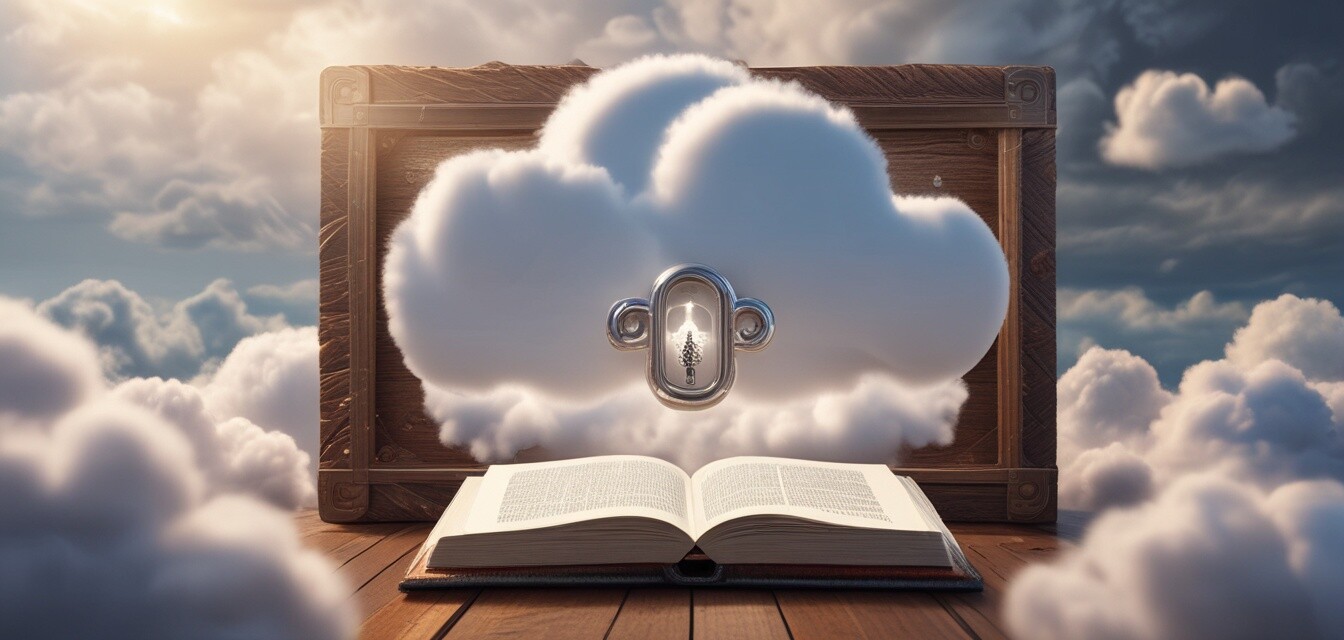
Utilizing Cloud Backup for Your Password Log
Key Takeaways
- Cloud backups provide an extra layer of security for your password log.
- Syncing your physical log book with cloud storage ensures easy access from anywhere.
- Choosing the right cloud service can enhance your overall password management strategy.
- Regular updates and maintenance of your backup are crucial for keeping information secure.
In the digital age, managing passwords effectively is crucial for both personal and professional security. As we switch between various accounts and platforms, maintaining a centralized log of our passwords becomes essential. While a physical password log book is an excellent tool for recording passwords, augmenting it with a cloud backup can elevate your security and accessibility. This article explores the benefits and methods for utilizing cloud backup alongside your password log.
Why Use Cloud Backup for Your Password Log?
Maintaining a password log is a fantastic way to keep track of important credentials. However, a physical log book can be at risk from loss, theft, or damage. Cloud backups offer several advantages:
- Accessibility: Access your passwords from any device with internet connectivity.
- Security: Encrypt your data for enhanced protection against unauthorized access.
- Redundancy: Backup copies ensure your data is safe from physical damage.
- Ease of updates: Sync changes across devices in real-time.
Steps to Sync Your Physical Password Log Book with Cloud Backup
Creating a backup of your password log is a straightforward process. Here’s how to do it effectively:
- Choose Your Cloud Storage: Opt for a reputable cloud service that offers encryption and easy access.
- Digitize Your Entries: Use a scanner or mobile app to create digital copies of your log book.
- Upload Your Files: Organize the files in a dedicated folder on the cloud to easily locate them later.
- Enable Auto-Sync: Ensure your cloud service is set to sync automatically whenever changes occur.
- Regular Updates: Periodically review and update your cloud backup to include new passwords.
Best Practices for Cloud Backup Security
Taking advantage of cloud backup requires implementing best practices to ensure your data remains secure:
- Use strong, unique passwords: Your cloud account should be protected with a robust password.
- Enable two-factor authentication: Add another layer of security to your cloud storage.
- Regularly monitor access logs: Keep an eye on who has accessed your cloud storage to identify any unauthorized attempts.
- Stay updated: Regularly update your cloud backup service to utilize the latest security features.
Comparing Different Cloud Backup Services
With various cloud services available, knowing which one to choose can be challenging. Below is a comparison of popular cloud backup services:
| Service | Storage Space | Security Features | Price |
|---|---|---|---|
| Service A | 5 GB (Free) | End-to-end encryption, two-factor authentication | $5/month |
| Service B | 10 GB (Free) | Encryption at rest, regular security audits | $3/month |
| Service C | 15 GB (Free) | Two-factor authentication, advanced encryption | $7/month |
Value of Hybrid Systems
Implementing a hybrid system of a physical password log and a cloud backup can enhance your password management. This approach not only combines the familiarity of a written log but also leverages the security aspects of digital storage.
Pros
- Improved security and redundancy.
- Convenient access from multiple devices.
- Lower risk of password loss.
Cons
- Potential for data breaches if not properly secured.
- Requires some technical knowledge to set up efficiently.
- Monthly costs associated with cloud storage services.
Common Mistakes to Avoid
When utilizing cloud backup for your password log, there are several mistakes individuals commonly make:
- Not using encryption for sensitive data stored in the cloud.
- Ignoring two-factor authentication opportunities.
- Neglecting regular updates and backups of new passwords.
Final Thoughts
Utilizing cloud backup for your password log can significantly enhance your security posture. By following best practices, choosing the right cloud service, and regularly updating your stored information, you can safeguard your passwords effectively. For more information on improving your password management, check out our other articles on tips and best practices.
Making the switch to cloud-backed password management isn’t just about convenience; it’s about creating a secure environment for your information. Stay safe out there!