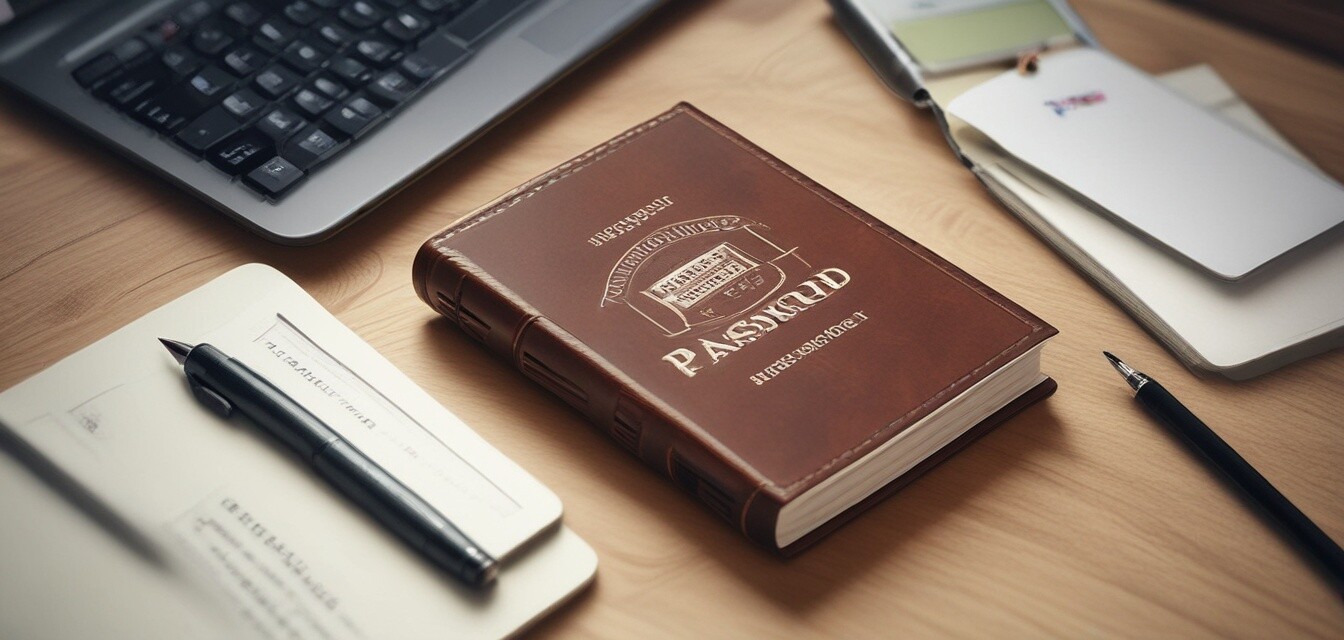
Keeping Your Digital and Physical Passwords Aligned
Key Takeaways
- Consistent password management enhances security.
- Organizing passwords in both digital and physical formats is crucial.
- Regular updates and maintenance are key to keeping information secure.
- Using different methods for password storage can keep your passwords safe.
Managing passwords can be tricky, especially when you have both digital and physical records. In this article, we will explore effective strategies for aligning your digital password management with your physical log book. Making sure your systems sync up not only enhances security but also ensures that you have consistent access to your passwords. Follow these tips to maintain an organized, secure password management system.
Why Aligning Your Passwords Matters
In today's digital landscape, managing passwords effectively is essential. It’s not enough to have a strong password; you must also ensure that your methods of storing and accessing those passwords are secure. Aligning your digital password management with a physical log book provides a double layer of security while making it easier to retrieve your passwords quickly.
The Benefits of a Dual System
- Increased security: Having a physical log book reduces risks associated with online data breaches.
- Easier access: A physical log can be accessed without needing an internet connection.
- Better organization: Keeping both formats aligned helps prevent password overlap.
- Convenient backup: A physical record serves as a reliable backup for your digital passwords.
Steps to Align Your Password Management Systems
1. Choosing the Right Tools
Select reliable tools for both your digital and physical password management. Whether it's a password manager app or a sturdy password log book, the right tools matter.
2. Establish a Consistent Format
Choose a uniform format for entering your passwords in both systems. Consider including the following details for each entry:
| Field | Description |
|---|---|
| Website/Service Name | The site or service that requires the password. |
| Username/Email | Your login name or email address associated with the account. |
| Password | Your unique passphrase for that service. |
| Security Questions | Any relevant security questions you may have set up. |
3. Regularly Update Your Passwords
Maintaining up-to-date passwords is crucial for security. Set a schedule to review and update your passwords in both systems:
- Establish a time frame for updates, such as every three months.
- Document the changes in both your digital application and physical log book simultaneously.
- Remove old passwords from both systems to maintain cleanliness.
Best Practices for Password Storage
Keep Your Log Book Secure
Ensure that your physical password log book is stored in a safe and secure place, away from prying eyes. Consider using a locking drawer or a safe that is not easily accessible to others.
Utilize Strong Passwords
Both in your digital and physical notes, aim for complex passwords that are hard to guess. Use a mix of letters, numbers, and special characters. Don’t forget to change them periodically!
Tips for Beginners
- Start with a small number of accounts to simplify your organization.
- Gradually build your password database instead of trying to transfer everything at once.
- Take time to learn about password generation techniques to create stronger passwords.
Staying Committed to Your Alignment Strategy
Maintaining an alignment between your digital and physical password systems is an ongoing commitment. Be diligent in your approach, and your efforts will reflect in enhanced security and peace of mind.
Pros
- Enhanced security with both digital backup and physical records.
- Improved accessibility in case of digital outages.
- Streamlined organization reduces confusion.
Cons
- Requires extra effort to maintain both systems.
- Risk of misplacing the physical log book.
- Double entry can be cumbersome for some users.
Conclusion
Aligning your digital password management with a physical log book is a practical approach that provides an added layer of security. By choosing the right tools, establishing a consistent format, and adhering to regularly scheduled updates, you can significantly enhance your password management strategy. Take the time to implement these best practices today and enjoy the peace of mind that comes with secure passwords.
For more tips on organizing your password strategies, check out our other resources in the Tips and Best Practices section, or explore our Password Log Books for effective management solutions.