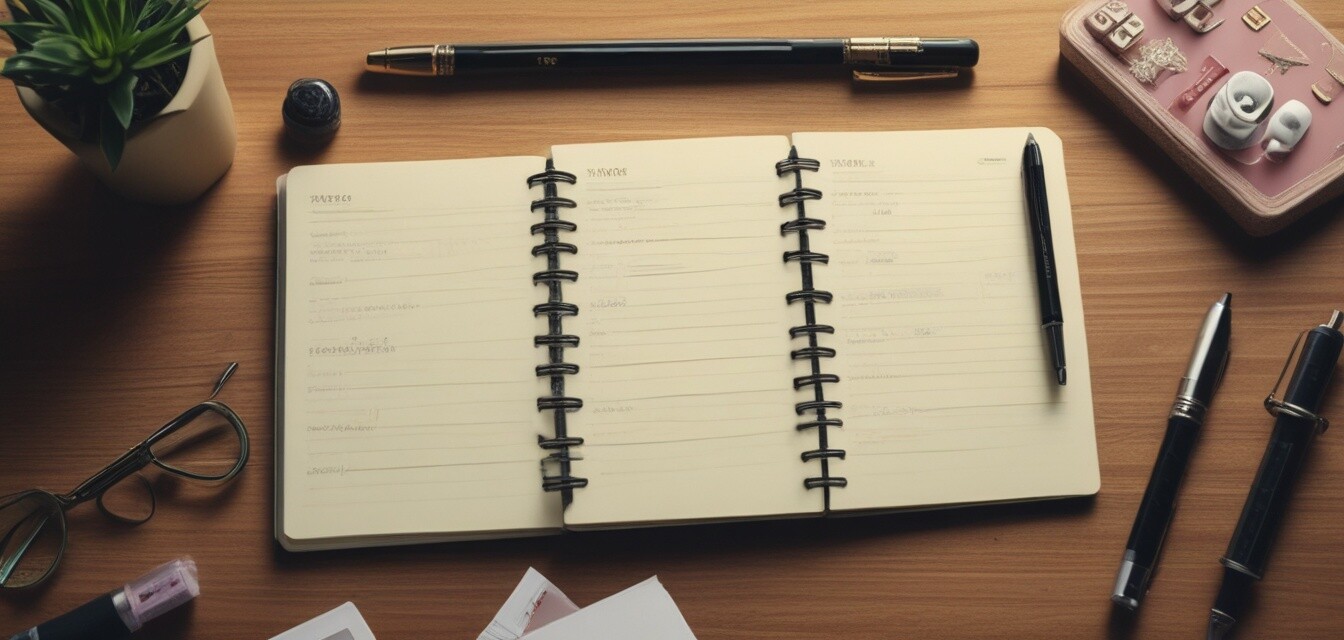
Setting up alerts for password changes
Key Takeaways
- Regular password updates enhance security.
- Setting up reminders can streamline the process.
- A password log book helps maintain organized records.
- Utilizing digital reminders can complement your password management strategy.
- Developing a routine ensures consistent password updates.
Managing your passwords effectively is crucial for maintaining security in an increasingly digital world. One of the fundamental steps to take is to regularly update your passwords to prevent unauthorized access. This article provides you with tips on how to create a reminder system for updating your passwords consistently in your log book, ensuring ongoing security.
The importance of regular password changes
In today’s digital landscape, many online accounts are susceptible to cyberattacks. Regularly updating your passwords is one of the simplest and most effective measures you can take to protect your sensitive information. Here’s why:
- It minimizes the risk of unauthorized access.
- It mitigates the impact of data breaches.
- It keeps your accounts and personal information secure.
Steps to set up your alert system
Establishing a systematic approach to password updates can be simple. Here are the steps to create your alert system:
1. Choose a reminder method
Select a method for receiving alerts, such as:
- Calendar reminders on your phone or computer
- Task management apps
- Physical calendar notes within your password log book
2. Determine frequency of updates
How often should you change your passwords? Consider the following options:
| Frequency | Recommendation |
|---|---|
| Every 3 months | Recommended for sensitive accounts |
| Every 6 months | Recommended for less critical accounts |
| After a breach | Immediate change necessary |
3. Use your password log book effectively
Your password log book is a powerful tool. Here’s how to utilize it:
- Record old passwords before updating.
- Keep track of the dates when passwords were updated.
- Jot down any notes related to the passwords, such as reminder hints.
4. Leverage technology
Utilizing digital reminders can enhance your password management strategy. Consider:
- Using password manager tools that can automatically remind you
- Setting alerts for all your accounts via automated systems
- Integration with calendar apps to get notifications
Creating a consistent routine
Forming a routine around password updates can simplify this process. Here are some tips to develop a strong habit:
- Schedule regular times for updates (like the first day of each month).
- Use meal times or weekends to remind yourself to change passwords.
- Pair this task with another routine or habit to keep it front of mind.
Tips for maintaining your password log book
- Keep your log book in a secure location.
- Protect your log book with a strong cover, if possible.
- Use indexes or tabs to make searching easier.
- Regularly review your entries for outdated passwords.
Conclusion
Creating a reminder system for updating your passwords consistently ensures that your log book remains an effective component of your security toolkit. By following these actionable steps, you'll foster a secure digital environment for your personal information. Remember, the key to password management isn't just the logging of passwords, but also their regular updating.
Pros
- Enhances overall security.
- Reduces risk of unauthorized access.
- Simplifies tracking password changes.
- Encourages good habits for digital management.
Cons
- Can be time-consuming initially.
- Risk of forgetting updates if not properly tracked.
For more tips on managing your passwords effectively, check out our Tips and Best Practices page, where we provide more resources to simplify your password management experience.